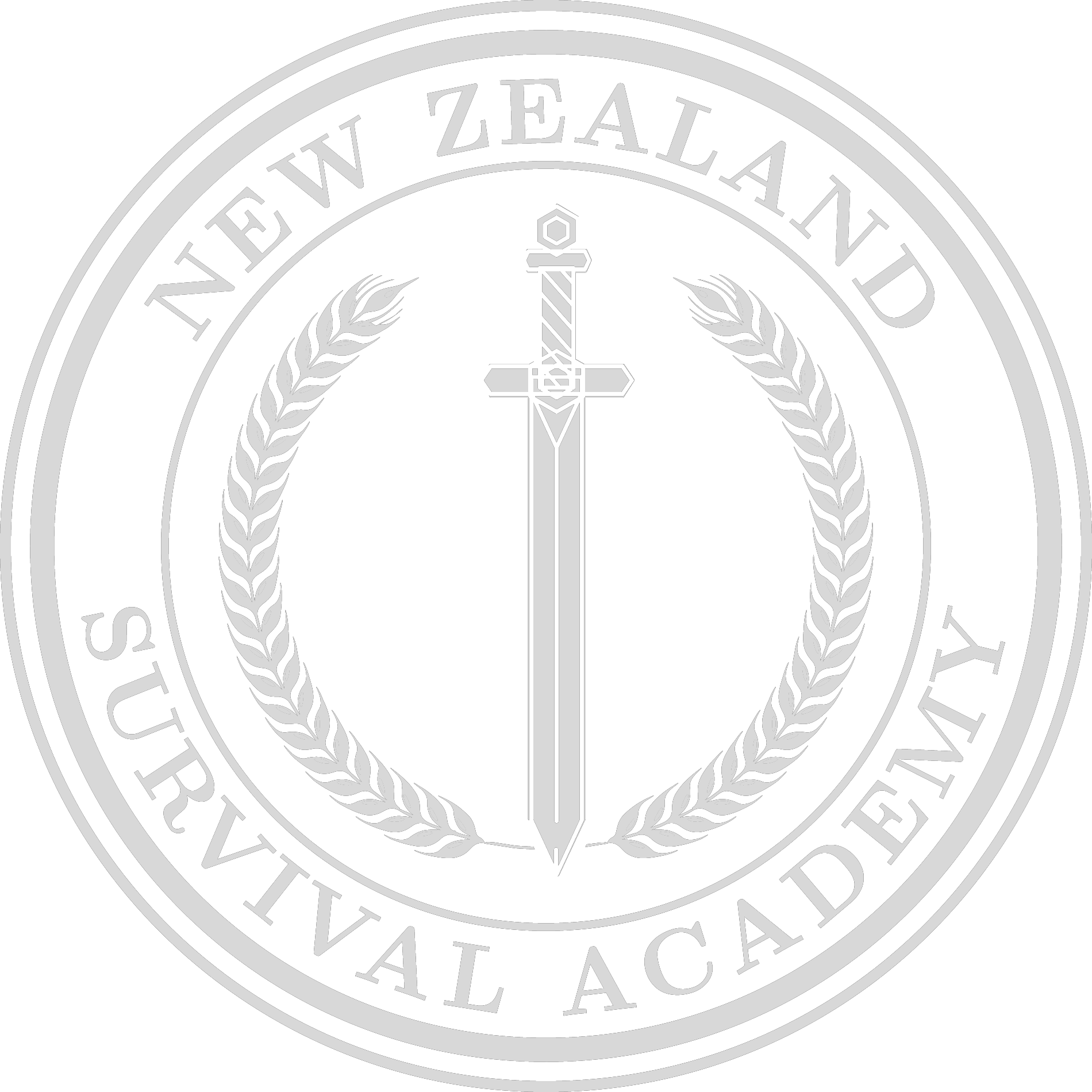Disaster preparedness COMMUNICATIONS - How to communicate in a disaster with no grid
How will you contact family members with no phone coverage? Does your family have a step by step plan in this eventuation?
We will look at the best alternative apps for your phone and NZ Survival Academy’s recommended family planning tips, items to attain and how to communicate with no grid communications available.
Communication (Comms) is a priority before food/ water/ Shelter in a natural disaster for the reason that these events are immediate, often violent and with chaos ensuing. Once clear of danger and ensuring others in the immediate area are clear of danger, the first thing you will be doing is reaching for your cellphone to check on your loved ones. Guaranteed
Do not be caught out, because if it is a bad scenario, you must be prepared that “No one is coming to save you”. Immediately after the Christchurch quakes the cellphone towers were overburdened with huge delays in SMS and calls. Also the recent floods on the east coast NZ thousands had no communications for days. You can also see this when attending some large scale concerts or events, networks are sometimes overburdened and very slow.
It will be almost guaranteed there will be a disruption to the grid and network in any major disaster. It will often go down immediately after due to extremely high call and data volume or actual physical damage to the fibre cables or cell phone towers themselves.
Being properly prepared in your comms means you can also forecast disasters that spread such as riots, major traffic jams or fires etc so you can make INFORMED decisions.
TOP TIP:
Have a think about the kids at school. Does your local school have a means of contacting you if the grid goes out in an emergency? What is their plan? Best to head in there and ask them. If you don’t get an answer then this is also a good thing, its time to make sure they are educated and prepared!
WE SHOULD ALWAYS PLAN FOR THE WORST CASE SCENARIO FIRST = No network, no wifi, no radio waves ..nothing. What do you do?
You do these 3 things below
The plan right now for you is to do the following steps within your family:
1) You create with your family designated Meeting Locations: (Call it what you wish: RV points, Rally points etc)
Primary or RV1- This should be a location at home but away from the house; think house fire or house collapse. A safe spot very close to home. You can also use this incase of a home invasion etc in extremis. Remember when preparing we always have multiple use items and plans.
If home is the crux of the disaster then we have a secondary
Secondary or RV2- This needs to be within walking distance of the Primary. It is entirely up to you but it should be a place that everyone is very familiar with. It could be a relatives home, a favourite picnic spot or cafe etc. Just make sure it has many safe and accessible routes towards it. If flooding is your main concern then this could be a high feature close to home possibly.
Emergency or RV3- This should be a relatives house or somewhere completely out of your town that will allow you a safe haven and possible communications, should no one be near the primary or secondary after your allocated time periods. Or both are too dangerous to visit.
Timing periods for these Rally points: Completely up to your family how long you decide to stay at these locations before deeming it necessary to move to the next. But make sure there are specific indicators and criteria for the family to understand.
These same spots can be used for a numerous amount of scenarios and not always disaster related.
2) You Assign specific tasks/actions
Each family member should know which action they need to take in the event of an emergency (i.e. pick up kids from school, call/radio in, go home/ organise supplies, or meet at the rendezvous point).
3) You create clear layers of communication
In the military we use the ‘PACE’ acronym when planning communications in our operations. It is clear, easy to follow and everyone knows what to do if the first option of communication is bust.
Make sure your closest family members are starred favourites or start with a full-stop so they are at the top of your contact list for faster access.
Primary - (Cellphone Network) SMS and calls - You should be sending out an SMS immediately, this has the most likely chance of getting through to the others in poor network environments, plus it will continue to attempt to send. Tell them the current time of day, your current status, location and current plan for the immediate future in that SMS.
Alternate - (Cellphone Data) Social media / Email
Contingency - Radios or Mesh network apps (explained below)
Emergency - Satellite
You decide on what goes where, every family situation is different. This is just what we use.
Communication Apps you can use without network
SO you pick up your phone and it doesn’t have service? What do you do now?
This is where things can get very complicated.
Lets look at our options and I will keep this a simple, realistic and affordable as possible:
Bridgefy,
Bridgefy, is a now widely acclaimed messaging app. It has experienced a surge in popularity and it emerged as the primary communication tool for the Hong Kong protestors, allowing them to circumvent China's internet censorship. In addition, it is gaining traction among Indian citizens participating in the CAA protests, facilitating seamless communication. Using Bluetooth mesh technology the app provides three primary messaging services: Person-to-Person mode, Broadcast mode, and Mesh mode.
How it works? Very simply a mesh network is a network technology in which every individual "nodes" (people with the app) are connected with one another. These nodes serve as channels for data transfer between devices. So, if you and your family/friends have the same offline messaging app installed on your devices, you can communicate with each other without requiring an internet connection. Mesh networking can enable direct peer-to-peer communication but also have a capability to broadcast information to all nearby devices. HANDY.
Here “Old mate” can send a message to “Cuz” via others who are using the app and have bluetooth on. (no one else receives the message; it just jumps through their bluetooth signals).
BRIAR, Fire Chat are other optional offline mesh network apps
Radios
Push to Talk radios are LOS (Line of sight) communications. LOS is the imaginary line between two radios i.e it is the direct path from a transmitter to the receiver . Any obstructions, buildings mountains etc will detriment the signal to a degree. A clear line of sight is important for clear communications with these radios.
Above: Old mate and Cuz are talking freely as there are no obstructions between them over a distance.
Below: buildings, powerlines, hills and other natural settings are blocking the signal to the receiver.
You do not require a licence to use these radios in New Zealand, available online and also at hunting and fishing etc.
If you want to save money; buy direct from China as this is where most of them are made and just have different branding.
Range of these radios? : Between about 1 - 5 kilometres in urban or hilly areas realistically. Up to 10+ kilometres or more in open countryside. This is all completely situational and environment dependant.
(Baofeng - Illegal to use and operate in NZ nowadays I believe. However very common here still and wonderful to use especially for the changeable antenna).
The 3-3-3 Method:
I like this method as it is easy to remember in extended disasters or with lost persons.
Every 3 hours ( 6pm, 9pm, 12pm, 3am, 6am, 9am etc) on the hour tune into your radio to channel 3 and attempt to contact for 3 minutes. The idea for this is that you are conserving power with the radio equipment. Channel 3 can be a preset channel or even an easy channel to remember i.e 33.333
Alternative options
HAM RADIO (Amatuer Radio) Licence required to use. I will not go into detail on this article; just know it exists and is a great method of communications, especially longe range.
CB radios: Pros are the use of repeaters for distance on certain channels, cons are the size and they cost more. There are specific channels allocated for these radios in NZ.
Sattelite communicators- Inreach and inreach Mini - expensive, but can send text over satellites
(however these are dual use items for us hunters) They are all around the $500 mark and also require a registration fee of some description
ZOLEO is around the $200 mark and is another good option
Starlink or other satellite Wifi networks (We currently use PureLink, we have powerful wifi via this method)
In the future we hope to see ‘starlink’ usable for cellphones, perhaps with a slim cellphone sleeve?
iPhone 14 users can now call emergency services via satellite without network or WiFi
Top tip: Consider power options, powerbanks and spare batteries etc. ( We will cover this in future preparedness articles)
All of this is actually useless if you don’t have power options available. Purchase an extra cord for your phone and keep it with a power-bank that is always charged and available where needed.
We now have our risk assessment done and a plan for communications : Now we look at the “stuff” required to sustain ourselves and be comfortable when the crisis happens. This involves the water, the food, the tools, transport, logistics and security.
Please if you like this content, I would appreciate you share it out there.
We also have started a Youtube channel and will slowly be adding videos. Your support is seriously appreciated, I cannot keep doing this if it is not for you!